Alex Bikfalvi - Mercury Client
- Home
- Projects
- Internet Analytics
- Mercury Client
- Download
Choose Your Download
If you have Microsoft Windows XP or newer, download the Windows executable.
If you have a GNU/Linux distribution or Mac OS, download the JAVA executable.
What's the Difference?
Both version of the Mercury Client have identical functionality and similar user iterface.
However, if you use Microsoft Windows, for performance reasons we do recommend to use the Windows version.
Key Features
We tried to make the Mercury Client as user-friendly as possible, as to encourage users to collaborate with our measurement project.
We try to accommodate users from different countries, speaking different languages with a different technical background.
The Windows Version
This Mercury Client has been optimized for users of Microsoft Windows.
Built in .NET Framework, it includes a native engine for sending traceroute ICMP messages to target web destinations. This improves the execution time, making it as twice as fast as the Java version.
It requires .NET Framework 2.0 or newer.
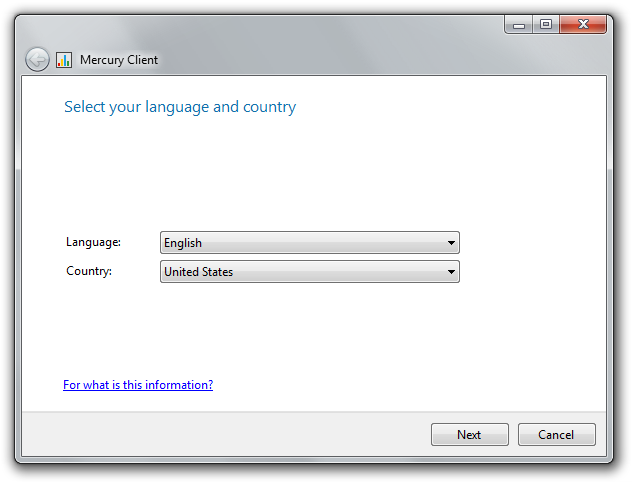
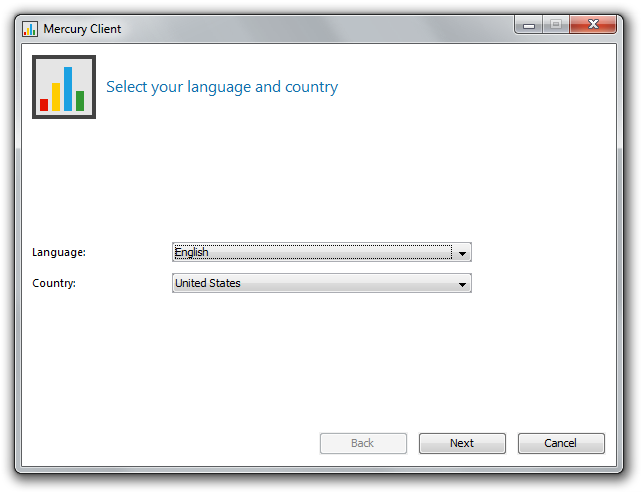
The Java Version
This Mercury Client has been optimized for portability.
Built in Java, it uses the native traceroute command from your operating system to probe the Internet routers. This makes it easy to use the same application on different operating systems.
It requires Java 6.
Multilingual
This Mercury Client has a multi-lingual user interface, or MUI.
The current version allows you to select your preferred language, between English, Spanish, German, French, Portuguese, Romanian and Catalan.
When changing the language, the application will automatically update the displayed text.
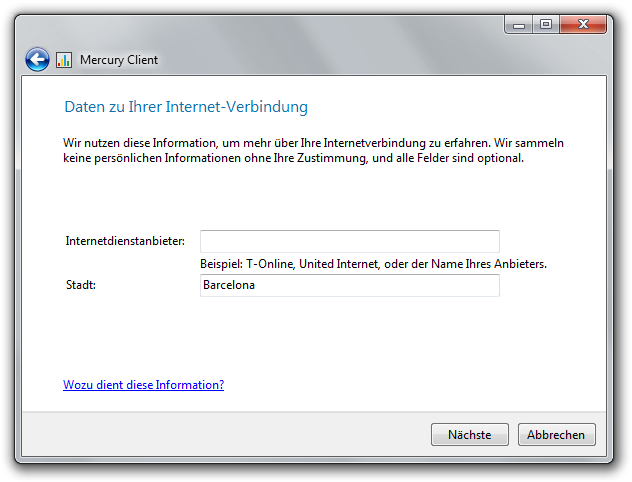
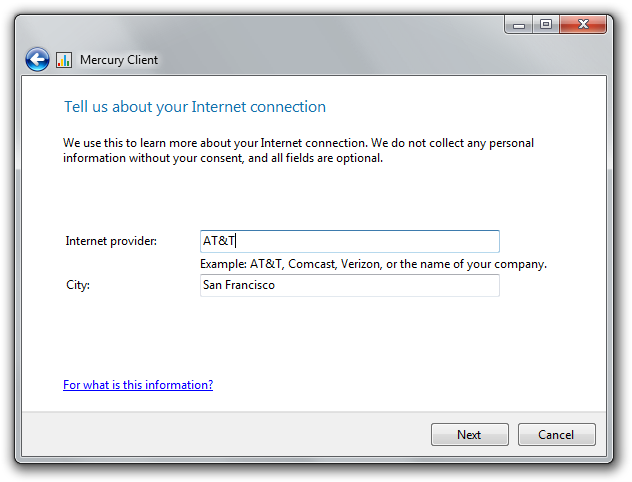
Straightforward
It is Next, Next, Finish!
It only takes a few clicks to initiate the measurement process. After the measurements have completed, you will be notified that it is safe to close the application.
We do ask some details about your Internet connection, but these are entirely optional.
Feedback
During the measurement process, the application will update you about the progress.
We don't treat our users as stupid people. The Mercury Client will show you the number of web sites that were successfully completed.
We also try to estimate the approximate remaining time until finish. However, because this time depends on the results we receive from the Internet, sometimes we may be off by a few seconds!
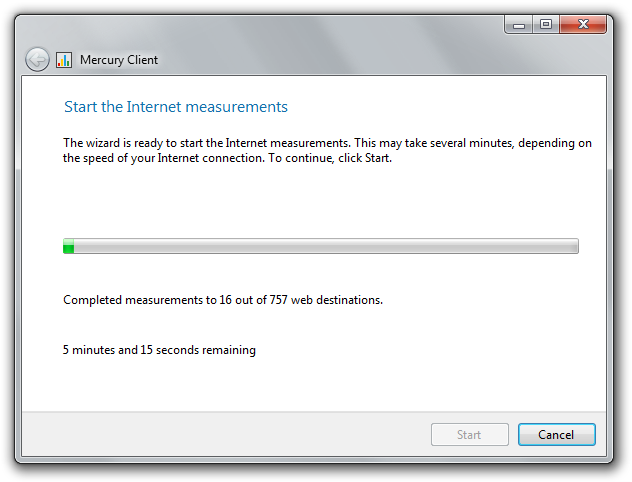
Last updated: January 30, 2014